You can customize how you fund each Envelope and save the way that you Fill them for next time! Here’s how:
- Create a new Envelope Fill using the the Fill Envelopes page as you normally would
- Before you save, check the box next to “Remember Quick Fill as…” and give it a name
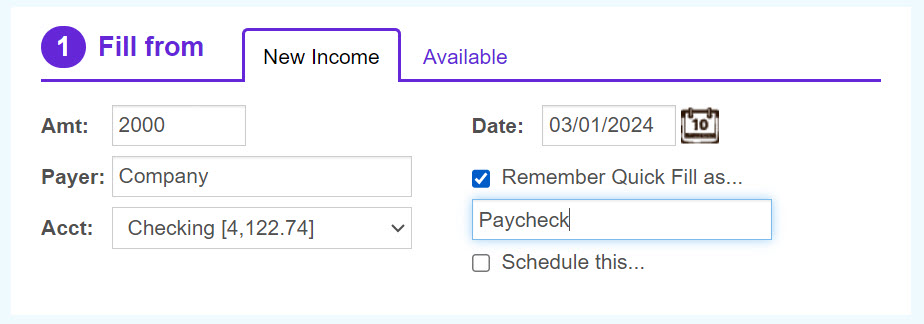
The next time you create an Envelope Fill, you’ll be able to select a Quick Fill you’d like to apply.
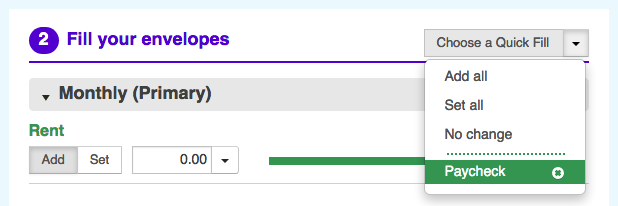
If you need to make changes to a custom Quick Fill, just delete your old one by clicking the X in the Quick Fill drop down menu and save new changes the next time you fund your Envelopes.